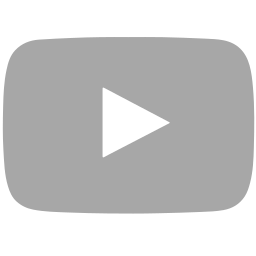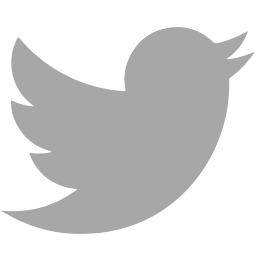One question I often get is from people starting out with mind mapping. They know about the mind mapping technique.
The problem they have is how do you start your next mind map.
In this article, I give you answers and I help you to get started fast!
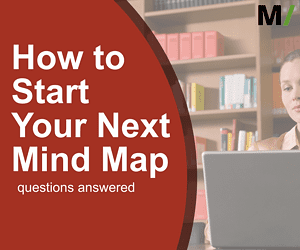
The problem when you start your next mind map
Many people find it difficult to getting started with their next mind map. I understand this. When you learned the rules and tactics for mind mapping, you understand the basics. It is like learning how to drive a car. You know where to put the key, how to steer, where the pedals are and how to use them. But… what happens when you have to drive for real? There are many distractions and actions you are faced with.
Today you learn how to get started with your next map, on any topic you want. It will become a lot easier to actually use mind maps in your work or studies.
As you know, all beginnings are difficult. Let’s make mind mapping simple again so you don’t have to think too much when you get started.
How to get started with your next mind map
First things first. Do not make it too difficult for yourself to get started. A big advantage of mind mapping is that you can change the outline of the information at any time. Is the map not working? Drag and drop the content and create a better outline (on a computer). On paper, you can re-write the map on a new sheet.
Here are two situations people find themselves in when starting to mind map.
- Where do I put the information in the map?
- There is not a clear topic for the map
- Do I create a paper or digital map?
Where do I put the information in the map?
This can be difficult in the beginning. One thing that is really easy to do is just getting started.
What I mean with this is that the first topic you hear is added to the top right of the mind map. The first topic is the name of the first branch.
Is this always the right location in the map? It could be! But the power of mind mapping is that you can always change the outline of the map. Drag and drop the branch or topics to a new location.
Are you taking notes during a presentation, meeting, or class? You can change the outline while you are listening. This is of course even easier when you are taking notes from a book (because you have more time).
After adding the first branch, you can add new information relative to this first branch. New information may be added above, below, or within that first branch.
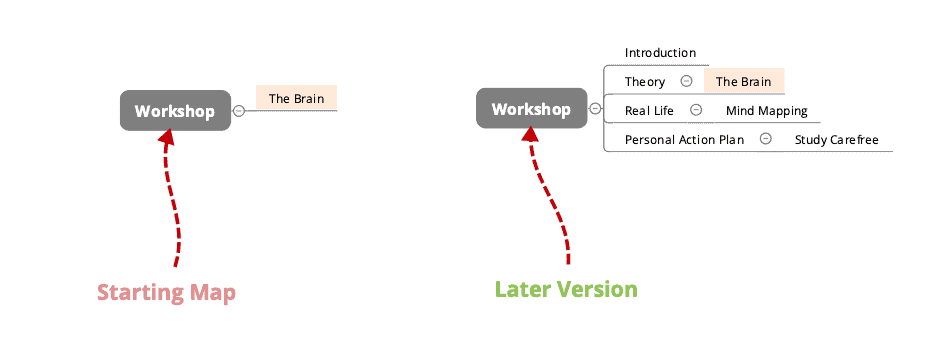
QUICK TIP: don’t worry, get started and change the outline when you feel this is needed
There is not a clear topic for the map
Most people have some idea of the map they are about to create. The map can be used for notes from a book or presentation or to outline a project.
But sometimes a topic for a map is not really clear. When that happens you can put a big ? in the middle of the map and start like I wrote above. You add information and you rearrange the map when you work on it.
This situation is like when a group of friends is talking and you join them. You may not know exactly what they are talking about. So you listen and put the information together in your mind. Then… you understand what they discuss! The topic changes from a ? to a !. All the other pieces of information are connected in an instant.
The same happens with your mind map.
Add information to the map. Outline it as good as you can. The ‘puzzle’ will solve itself when you have enough pieces in place. Active listening will help you a lot. Daring to ask questions also helps 🙂
QUICK HINT: Add keywords to the map that you arrange in real time. The topic will become clear, and you end up with a good summary/overview.
Do I create a paper or digital map?
Some people love mind maps on paper. Others only create them on their computer. What is your favorite medium?
Both have their own advantages and disadvantages.
When you are not that confident in mind mapping yet, I advice you to use the method you like best.
IMPORTANT: As long as you are not afraid to make a mistake, you are good to go!
Quickly Getting Started
There are 2 methods to help you to getting started quickly. The first one is easy when you have a good idea of the topic. The second one can be used in all situations.
Method 1: Use templates
When you want to mind map a book, meeting, presentation, planning or anything else, you grab a template and use that.
Here is a link to templates you can use in mind mapping software tools.
Method 2: Brainstorming Mode
I really like this method to quickly create a map. The idea is simple:
- You open a new map.
- The brainstorming starts. You write all the ideas you get into the map.
- No need to think about outline the content, you add information only.
- After doing this, you drag and drop all the ideas to the best place possible. This is based on your personal opinion. Different people will create different outlines. Keep in mind that the best outline is determined by your goal with the information.
Here is a video when doing a quick brainstorm.
This method is nice to use with other people, or to do a personal brainstorm session. It helps you to quickly create a basic map.
You will be mind mapping, but it will not feel like you are working on a mind map.
After creating this first map update the map. Add more information, change the outline, add images and colors, etc..
Quick question: What topic will you brainstorm using this method?
More Ideas and Remarks
It may be that when you are mapping out your information, you may feel overwhelmed by too much information, the topic changes, you feel lost because the map is growing too big… No need to stress about this.
The most important thing to remember is this:
Don’t think too difficult about this, let go. It will turn out great!
And if everything seems to fail, you can always do this:
- Take a step back and work on it at a later time
- Rearrange the map if possible
- Roll up information if you create a digital map
- Break the map into multiple maps
I know these ideas are more about solving problems when you are already mind mapping. And if you are facing this problem… you got started already 🙂 Thumbs up for you!!!
If you have ideas or you run into problems… I hope to hear from you.
My question for you: what topic will you mind map next?