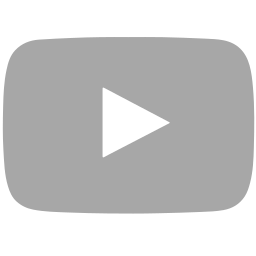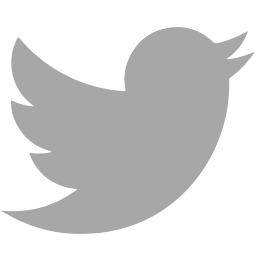One of the ways you can create and use mind maps faster is by creating and using mind map templates. Today we have a look at some of them. Note that these are simple yet practical templates. You can alter them, expand on them or simply combine them to help you. It is all up to you.
(I added download links for different software tools: MindMapper, MindManager, Xmind, Microsoft Word, Microsoft PowerPoint, PDF, and the actual image file)

What is a Mind Map Template?
First, we have to know what a mind map template actually is.
When you want to create mind maps, you can start from scratch every time. This means you open up your software tool, and you create a new mind map.
You determine your topic and you name the central idea. Then you add branches for your different ideas. Basically, you create the entire mind map.
But what if you want to create a mind map for your business plan, project management outline, study a book, or a brainstorming session? Do you start from scratch every time?
You might want to have a template that has some basic information already. This saves you time and you probably will not forget to include anything important.
How to Modify a Mind Map Template
So you want to use a mind map template for your next presentation? A good idea!
You scroll down this page and find a template for a presentation. But you might think: How can I customize your mind map templates?
Don’t worry, I’ve got you covered!
You open the mind map template in your mind mapping tool and you click on the nodes that you want to change. For your presentation, you probably have to add your own information to each branch.
You can also drag and drop additional files (for example video clips or other documents). Also, add links to files and internet pages or email addresses can easily be added.
When you use the Microsoft Word template, you can change them this way as well. I also wrote more about how to make a mind map on Microsoft Word.
The Free Mind Map Templates you can download and use
Below are the templates you can use for your work, study, or personal projects. I added different formats that you can download.
Of course, there are the MindMapper, Xmind, and MindManager files. I also added an image file, a PDF, word, and PowerPoint version of each map. This makes it easier for you to mind map in any tool you like!
Business Mind Map Templates
The To-Do List Template
Let’s start with a simple template. A mind map with your to-do list.
Normally I would say this is not the best thing to use. However, this map is used not as a simple to-do list. It visualizes what we think we should do and where the true focus should lie.
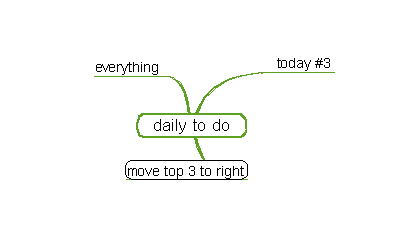
Here’s how you use this map:
- Add all the things you want, should, and have to do under “everything” on the map.
- Select a maximum of 3 tasks from your list and add them to the right-hand side under the “Today” node. This is what you only have to do today.
- Start working on your top 3 tasks of the day. You can roll up the “everything” branch so you don’t have to look at the other items. Know they are still safe where you left them. Only focus on the top 3.
Download this map: MindMapper | Mindjet | XMind | Image
(Right Click and Choose Save As to Save on your computer)
The Communications Template
We are bombarded with messages, day in and day out. I heard that on average we hear and see about 5,000 marketing messages each day!
It is time to become a little bit more selective in receiving messages. This template will guide you in doing this well.
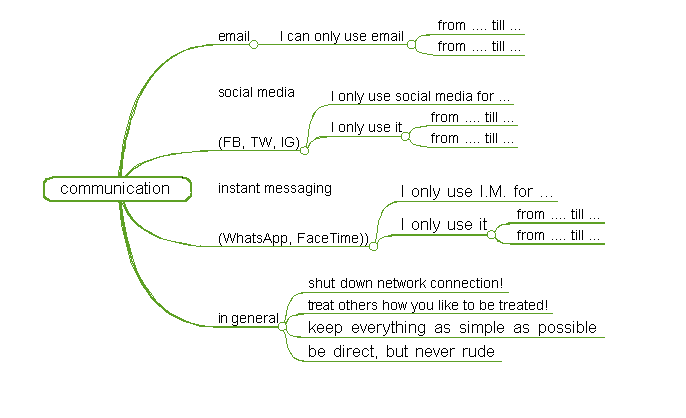
This is a simple fill in the blanks map for most people. To make sure you don’t use your email, instant messaging, or social media too often, put a limit on it.
- Fill in the times you read your email and other messages. I suggest reading your email twice a day. Batch process your messages as much as possible.
- Install a website blocker that allows you to use these tools during small windows during the day
- Refine the times when needed and simplify your messaging. You educate others on how often they can contact you by the way you connect with them.
Download this map: MindMapper | Mindjet | XMind | Image
(Right Click and Choose Save As to Save on your computer)
The Daily Work Routines Template
Time flies. When you are at work people, stuff, meetings, and more demand your attention. This will stop you from working on your most important tasks (M.I.T.).
That is why you need to prepare your days and block out distractions. Guide yourself through your day. At the end of the day, you get stuff done this way. Here’s how
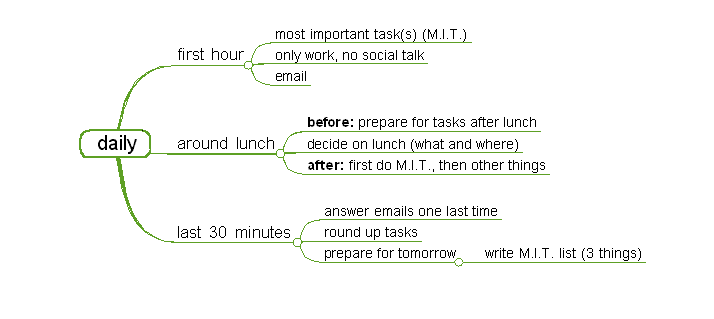
The best way to get things done is by knowing what you have to get done and focusing your attention on it. This is how this template helps you:
- Pick the most important tasks you can think of. This is the stuff that helps you move forward. These tasks are the only thing that should be done right now (so no social media distractions…)
- Work on your tasks, don’t do anything else. Do this early in the morning. No talk, just work. After doing this, you have time for other things.
- Only after you did your M.I.T.s you can open your email! Not before or during!!!
- Determine what you have to do after lunch before you have lunch. This makes it easier to get stuff done with a full belly 🙂
- Finish up your work, and check some emails if you need to.
- At the end of the day, you determine what you have to do tomorrow morning. Write that on a sticky note and put it on your desk. This way you don’t have to think about it in the morning.
The things you read here are just initial things. You can mix, add, change or whatever works for you. Be sure to test what works best for you!
Download this map: MindMapper | Mindjet | XMind | Image
(Right Click and Choose Save As to Save on your computer)
The Planning Template
I love to plan my day, month, or even the next few years. I am a master at planning the future. I used to lack the drive to make the planning become a reality…?
That is… until I started to plan first, work my way backward, and then only focus on my daily tasks and actions. I had to build habits and make the future become a reality by working on it daily. Hopefully, this will help you as well.
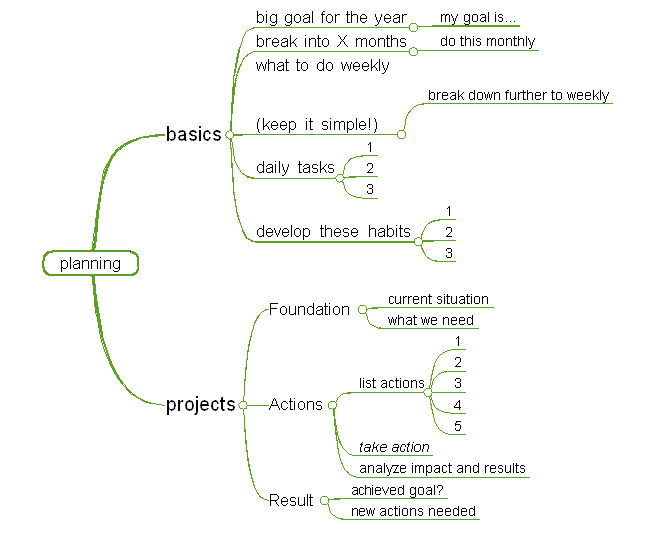
Let’s make sure you don’t try to create the perfect planning. The end goal usually isn’t that important. It is a general direction. You have to do the daily work to make the big goal a reality. Here’s how.
- Find out what your big goal is (for the next X months or years)
- Work your way back and create monthly milestones or steps. Write them on your map. So in month 1 I achieve and do this, in month 2 I do this, etc.
- Move back further. For the first month, create weekly goals, and then look at what you have to do on a daily basis.
- This daily action list is often just a couple of things (for me it is reading and writing)
- If possible, you can create habits from your actions (for me, I created the habit of reading 20 pages and then using the things I read to create a summary and action list to implement what I learned).
The bottom part of the map has to do with projects. In it, I mention the foundation of our current situation, the Actions, and then the Result.
Note that this is not a linear system. It is a simple method that moves from the Foundation to the Actions, to the Result. Then you check if you achieved your goal. If not, you go back to the Foundation or perhaps directly to the Actions. You take action and reflect until you achieve your goal.
Download this map: MindMapper | Mindjet | XMind | Image
(Right Click and Choose Save As to Save on your computer)
The Meetings Template
Many, many moons ago I had to attend meetings at the company I worked in. We often used these meetings as an additional break.
The only problem was that we had to take turns in taking notes…
Had I only known about mind mapping. It would have been so much easier that way…
Not just the planning and preparation, but also writing the meeting minutes!
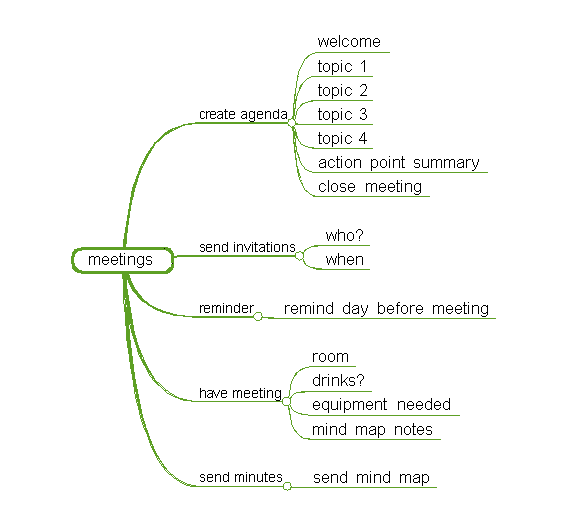
This simple template helps you to take care of your next meeting.
- You probably start by changing the central idea. Change this to the name or date of the meeting.
- Fill in the things you want to say when welcoming the people attending the meeting.
- Add topics to the map.
- If you know it already, add action points that people have to work on after the meeting. When this is something that is decided upon during the meeting, fill this in later.
- Create a list of people who should attend the meeting. I suggest you create a blank email already with their email addresses so you are prepared to send them the invitation and the map of the meeting.
- When your map is ready, export it to an image and email the invitation to the people you invite.
- After that, you can remind people just before the meeting that the meeting starts in X hours.
- Make sure your meeting room is ready. There is a projector for showing the map (or use a laptop for yourself only). Add other items that you have to take care of to the list when you miss them.
During your meeting, you can take notes in your mind mapping software tool.
After the meeting, you simply forward the map (or you export it to an image and send that) to the people who need to know about the meeting. No more writing minutes. Simply share the map created during the meeting. This saves time!
Download this map: MindMapper | Mindjet | XMind | Image
(Right Click and Choose Save As to Save on your computer)
The Strategy Mind Map Template
Mind mapping is a very powerful method for outlining a business plan and developing a growth strategy. You can quickly outline your strategic planning in a mind map.
A strategy map can be created in a short time. It will become your road map that shows the most important objectives of your company. It can also be a guide for the project management needed to accomplish your goals.
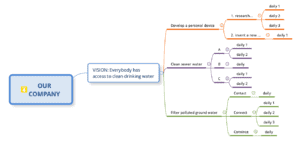
At first, I was surprised when I created this list of templates. I added a planning map. But there was no goals map or a strategy mind map. There wasn’t even a project mind map. (well, this last one could be so company-specific that a template doesn’t really work… but still… I missed this one).
I know how important having a complete scope of your company over time is. I know that things change over time. So you better make sure you have a good sense of direction where you are going. Use strategic thinking in combination with a mind map to create your own strategic mind map.
Follow the strategic planning process below to create your own strategy mind map.
- I use a central image that should be replaced with your company logo. This is the easiest way to make something this powerful and so personal for your company. TIP: Make sure you use your own brand colors to make it your company’s map! This is not your average mind map!!!
- The central idea of this map is that you outline your long-term vision and objectives in a simple balanced design. This is probably not a map that gets changed too often.
- The strategy map only has one branch. This is done on purpose. Your company has one vision. All the goals and all the project management you do is to support your vision. Your growth strategy is determined by the vision. Change the vision into your company’s vision
- Add all the supporting ideas or goals that move you towards realizing your vision.
- You can change the colors of the sub-branches to match your brand colors as well. For example, goals from one department have a particular color. Or each of your solutions has a specific color that you add to the map.
Of course, you can use a mind map design that is not relying on one branch. You can make the name of one branch the central idea. Your mind map design will become one that has a number of branches that show you all the goals.
I don’t really like to do this. In the original outline, everything flows from one vision in one direction. In the second situation, you have a more average mind map. This map has goals literally all over the map (not in one direction).
For me, a strategy mind map has to move in one direction. Just like your company moves from the present to the future, working on achieving your vision.
Download this map: MindMapper | Mindjet | XMind | Image
(Right Click and Choose Save As to Save on your computer)
Academic Mind Map Templates
The Daily Studying Template
Studying should be easy. But for most people, it is something that is done at the end of the day, after all the other things.
What happens when you work this way is that you are tired. You want to sleep, just watch Netflix, or do… well… nothing!
And when you study in this state of mind, you will not get the best results. And that has nothing to do with studying! Let’s change that!
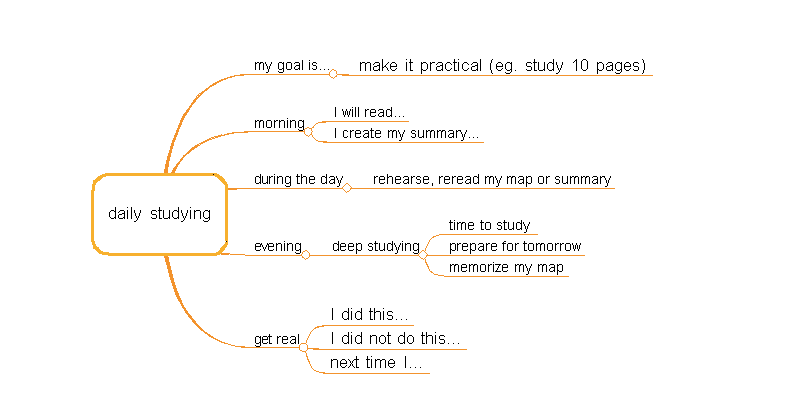
Here are the things you should be doing to make studying easier. Your personal template will help you with it.
- Start by determining what your goal for the day will be. This is important! Make it not too big. You can always do more. Every day trying to achieve a nearly impossible goal is not really motivating! Start with studying 5 or perhaps 10 pages per day. And then see what happens next.
- Determine what you will do during the morning. This could be reading a summary, taking some notes, or something else that is small and easy to do.
- Then during the day, you dive in a little deeper.
- In the evening, when most of the work might already be done, you dive in even deeper. A quick 20 or 30-minute session is probably enough.
- In the end, you journal about what you did, what you should have done, and how to do more or better next time.
And that is how you can create a simple study routine for yourself. Implement and change if you need to.
Download this map: MindMapper | Mindjet | XMind | Image
(Right Click and Choose Save As to Save on your computer)
The Presentations and Writing Template
I heard from different sources that people are more afraid of public speaking than they are afraid of dying.
Perhaps you feel that as well.
This mind map template will help you a lot. It gives structure to deliver your presentation and it will help you to improve your writing.
Here we go with your presentation template or mind map writing template.
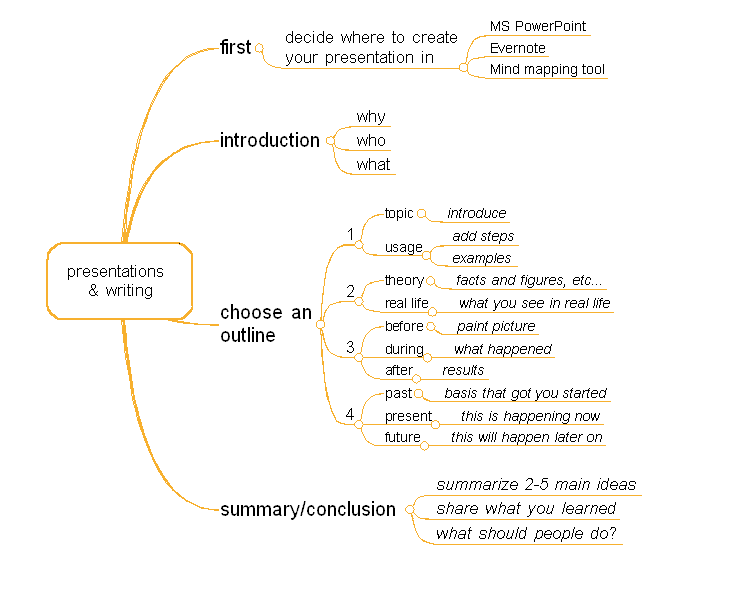
- First, you decide which tool you will use to create your presentation in. I usually use a text editor or Google Docs file for my writing. When I have to write a lot or when I create a presentation, I simply use my mind mapping tool.
- Start with writing the introduction. Talk about who will benefit from this, why they should read this or listen to you, and tell them what you will talk about or write about.
- Then you choose one of the 4 outlines shown on the map. For example, you work with outline 2. You write about the theory of your topic. You give facts and numbers. Then you connect this to your audience and their lives. Tell them how they can use this. How they benefit from it. Give examples and help them to achieve the desired situation
- After that, you summarize what you told them and give them an action point of what they should be doing next.
In the beginning, you could keep this simple. Make it a 1,3 or 5-minute presentation. Or make it a 300-word article.
Start small and build from there.
Of course, you can combine the different outlines and create something bigger. Again, it is all up to you. You use the templates and adjust them to fit your needs.
Download this map: MindMapper | Mindjet | XMind | Image
(Right Click and Choose Save As to Save on your computer)
The Memorizing Template
Most people don’t forget things. They just fail to memorize them!
Shocking?
When you think back, you probably do this yourself as well. You hear things, but you don’t actively store them in your memory.
Here is a template to give more structure to memorizing information.
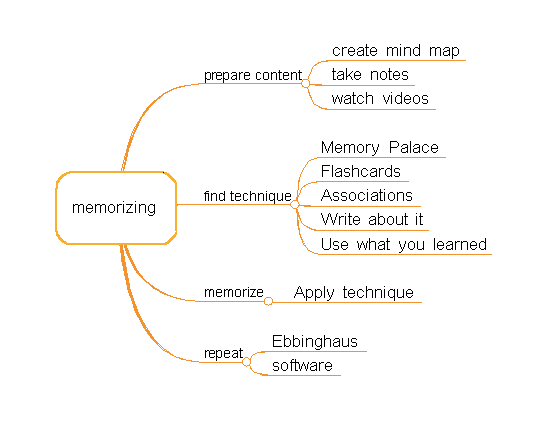
There are a few steps that I mention here to memorize information. Note that this is not a short piece on the actual techniques. You can of course have a closer look at the techniques I mention.
- Start by preparing your materials. Did you create a mind map? Use that for memorizing the information. You can also take notes on videos or use good old-fashioned linear notes of course.
- What is the best technique you can use? It is associating pieces of your mind map, or do you use a memory palace? Do you write an article about what you learned to make it stick in your mind? All things that can work. Decide what method you will be using!
- After you did your memorization session, you rehearse. You use spaced repetition. Go through your memorized information the next day, three days later, one week later, etc. Understand what you forgot and imprint this in your mind better.
Download this map: MindMapper | Mindjet | XMind | Image
(Right Click and Choose Save As to Save on your computer)
The Summarize Books Template
How do you summarize your books and articles right now? Do you just “wing it”?
Perhaps it is better if you start using a system to do this.
Here is one you can use in this mind mapping template
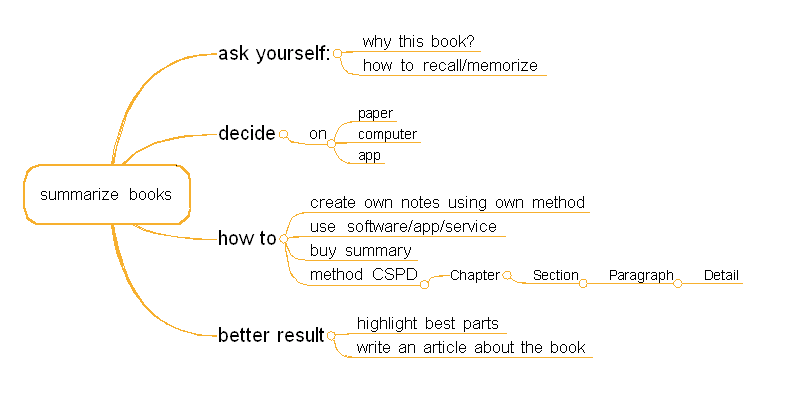
- As with all things, it is important you understand why you want to put in the effort for this task. Why do you want to summarize this book? Will you simply summarize the book, or even use the map to memorize the content of the book?
- The next step is determining where you summarize the book. Is this on paper, on your computer, or in an app?
- Then you decide what the method for summarizing will be. Is it your own method that you’ve used all of your life? Or perhaps you use a tool to summarize a digital book? Or do you use the method I teach in the Studying with mind maps course?
- After you created the map or summary, highlight the most important aspects of the summary. This will focus your mind. It also helps you to think about the content. Your mind will go through the information and try to connect concepts and pieces of information. This will help you in memorizing it later on if you want.
- As a final step, you can write an article about the summary! You go from being a student, reader, and person who summarizes to a teacher writing about the information.
Download this map: MindMapper | Mindjet | XMind | Image
(Right Click and Choose Save As to Save on your computer)
Personal Templates
The Simple Routines Template
There are so many things we do every day that are routines.
Only when we run into some obstacles when using these routines, do we have to think?
Make sure you start thinking about your routines right now. Outline them and think about what you should be doing then things don’t go as planned.
This way you will be prepared for setbacks and problems!
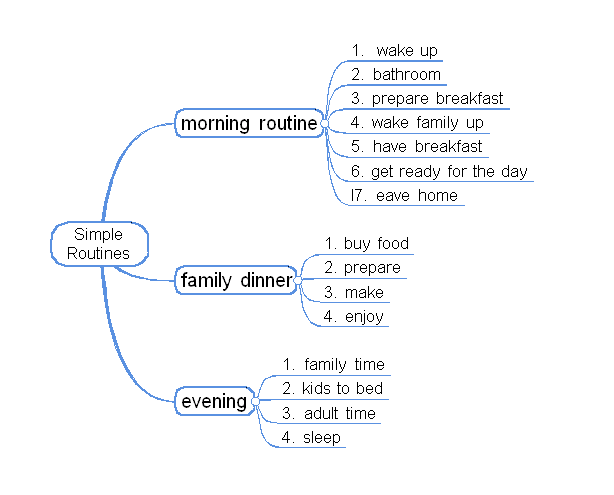
I outlined a couple of simple routines that you may recognize.
You probably don’t need me to explain them. I only want to ask you to fill in your steps in these routines to create your own template for each of them.
Feel free to add more routines you have. Making them clear, and adding workarounds in case of problems, will make them a lot stronger.
Download this map: MindMapper | Mindjet | XMind | Image
(Right Click and Choose Save As to Save on your computer)
The Weight Loss Template
We all know about weight loss. Eat fewer calories than you burn. Exercise for more fitness.
But making sure you actually do this might be more difficult. (tell me… I love my food 🙂 )
Here is a simple template to track what you are doing each day.
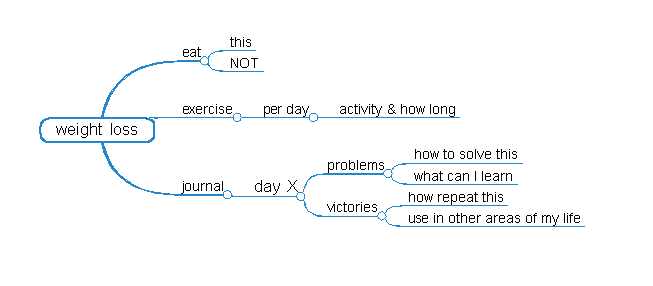
This is a simple map. Fill in all the things you feel are important. What to eat, and what not to eat are probably the most important. Focus on what you can eat. Remove (literally REMOVE) all the stuff you should not eat.
At the end of the day, write what happened and if you did what you were supposed to do that day. Learn from what you wrote. Write if you like a message to yourself for the next day. This way you coach yourself towards a better and probably healthier weight.
Download this map: MindMapper | Mindjet | XMind | Image
(Right Click and Choose Save As to Save on your computer)
The Personal Growth Template
I love this map. This is a wonderful way to outline what you should be doing on a daily basis to achieve the life you want to live.
If you have any questions about this map, feel free to contact me. I am more than happy to assist you in using it for your own personal growth.
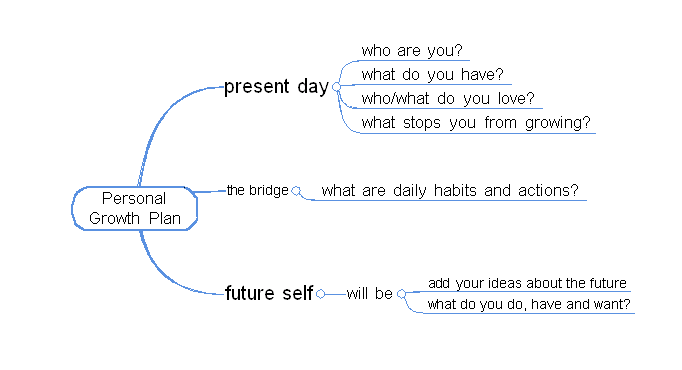
You know where you are right now in life. You know who you are, what you do, and what you have. You may also know what is stopping you from achieving the life you desire.
Write about that in this template, on a sheet of paper, or in a document. This is your outline of who you are right now.
Next, you determine who you like to be. Perhaps it is best to go 5 to 10 years into the future. You might even go 25 years into the future. The longer the time span, the more exciting things can become :). Know that the principle of compound interest works amazingly on your personal growth.
Now that you wrote about your present self and your future self, you probably see a gap between the two. This is the gap you have to cross or fill. You do this by taking daily consistent action.
I can help you with bridging the gap. You may already know what you should be doing every day.
The only thing I have to tell you, in that case, is this: TAKE ACTION! CREATE YOUR BEST FUTURE SELF TODAY!
You are about to embark on an amazing journey. Have fun, and make sure you make change simple and growth inevitable. Outline what you do using mind map templates and other tools. The change will come!
Download this map: MindMapper | Mindjet | XMind | Image
(Right Click and Choose Save As to Save on your computer)
Overview of all the mind map templates
On Google Drive, I created a table to have a nice overview of all the templates. Please click on the one with a checkmark to download the template.
Be sure to update the central idea of the map and start using the template 🙂
Conclusions and Final Tips
- The things you read here are just initial things. You can mix, add, change or whatever works for you. Be sure to test what works best for you!
- These templates are not set in stone. They don’t need to be linear. You can use the different templates together. Often you probably should! For example the To-Do template and the daily routines or planning. Be sure to create your own system to visualize what you do and to make your life easier.
- The more you use these and other templates, the more time you will save. It may not be much initially, but in time it will add up. Checking your email twice a day (instead of every 10 minutes) will save you 30 minutes each day easily! The same with preparing for meetings or writing documents.
- Keep things simple! You have to work with the template and the routines. By simplifying it is probably easier to work with it.
- Add workarounds to your routines and templates. When things don’t go according to your plans, you should not be thinking too much. Just follow a different route. A route you determined upfront!
- And as a final tip: Enjoy what you do 🙂 Share what you learned with others and if you like what you read, subscribe or tell others about this page.