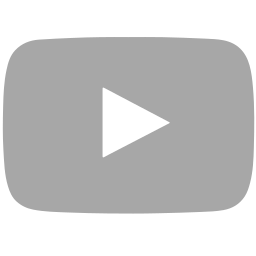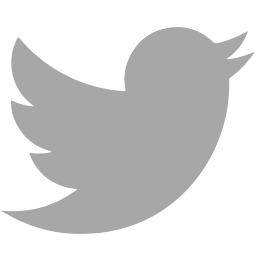One of the questions I often receive is: How much information can I add to a mind map?
This is an important question to answer. Adding too much information makes the map not easy to read or understand. Adding a little bit doesn’t make sense. You are probably better off using a concept map or a simple to-do list. Let’s investigate so you don’t have to think about this anymore.
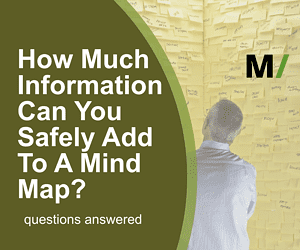
What Is The Purpose Of Your Map?
You should always think about this question first. Why are you creating a mind map? Isn’t there another more practical or efficient way of outlining your information?
When you feel the mind map is the best solution, go ahead. Start mind mapping.
For me, a mind map creates overview and clarity to a topic. This could be when I summarize a book. But it can also be when I am outlining a paper or article. What I want to have is clarity in my information.
A mind map offers this to me and allows me to quickly see what is important. It shows me details and the big picture. It identifies relationships between ideas and topics.
When I outline information, I add information to the map. There comes a point that the map get too big. There is too much detail or there are too many branches in the map.
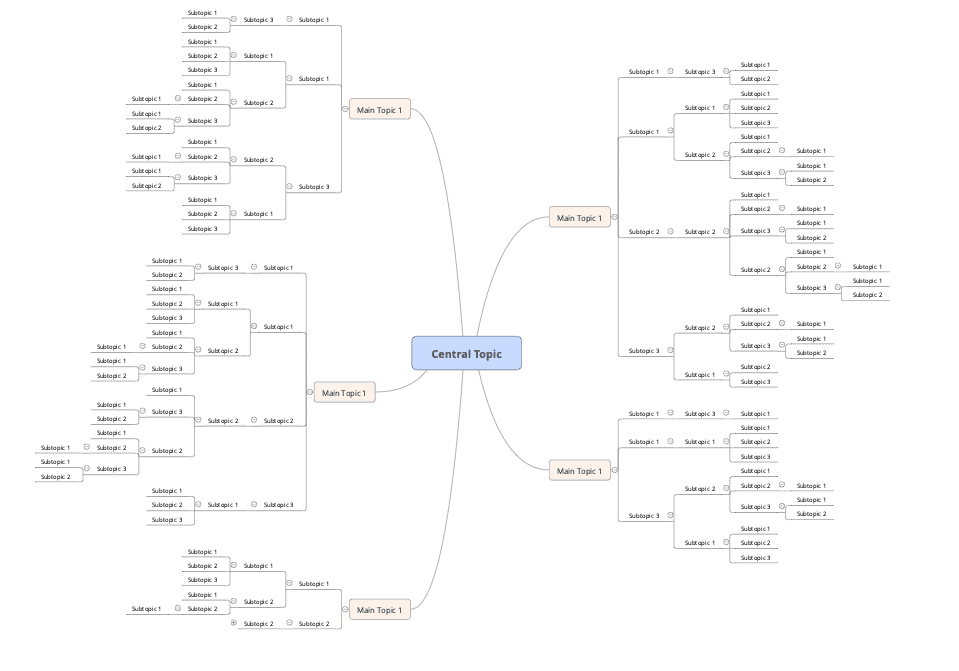
What I do is I restructure the map. I remove information that I no longer need or that is used in other branches. This makes the map easier to use.
Still, that map can be too big.
This may happen when I try to mind map a couple of chapters from a book, or when I want to mind map an entire book. Fortunately, there is a solution for this:
Taking Care Of Too Much Information In Your Mind Map
Tony buzan uses in his original mind map book a term called a Master Mind Map or Master Map.
This is a mind map that shows you all the information on a certain topic. His book shows a map of a Boeing airplane. The map literally shows everything that has to do with a plane.
I normally use the term master mind map differently.
For me a master map is a map that connects many maps into one place. You could take the Boeing map and break it up into different smaller maps. For example a map for the engine, the landing gear, etc.
The way we do this on a computer is easy. In every mind mapping software tool there is an option to create links. These (hyper-) links can point to other mind maps, but also to internet pages, documents, etc.
It is almost like you are creating your own database of information on a topic you are studying.
Example time:
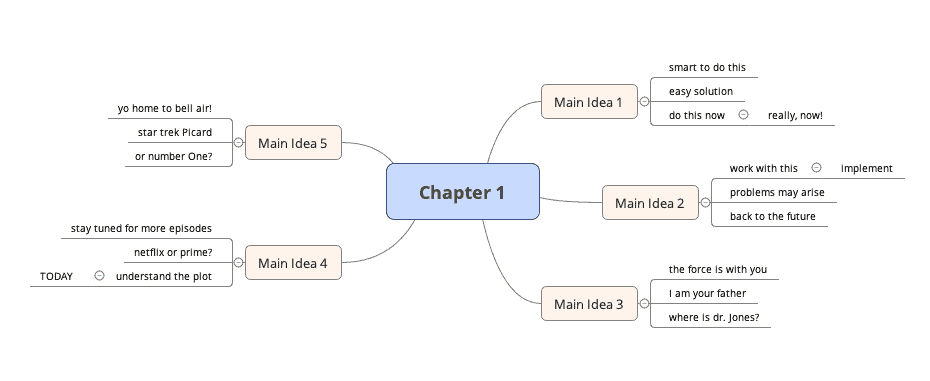
This is a map of a chapter in a book. When I have 10 chapters in my book, I end up with something awful like this:
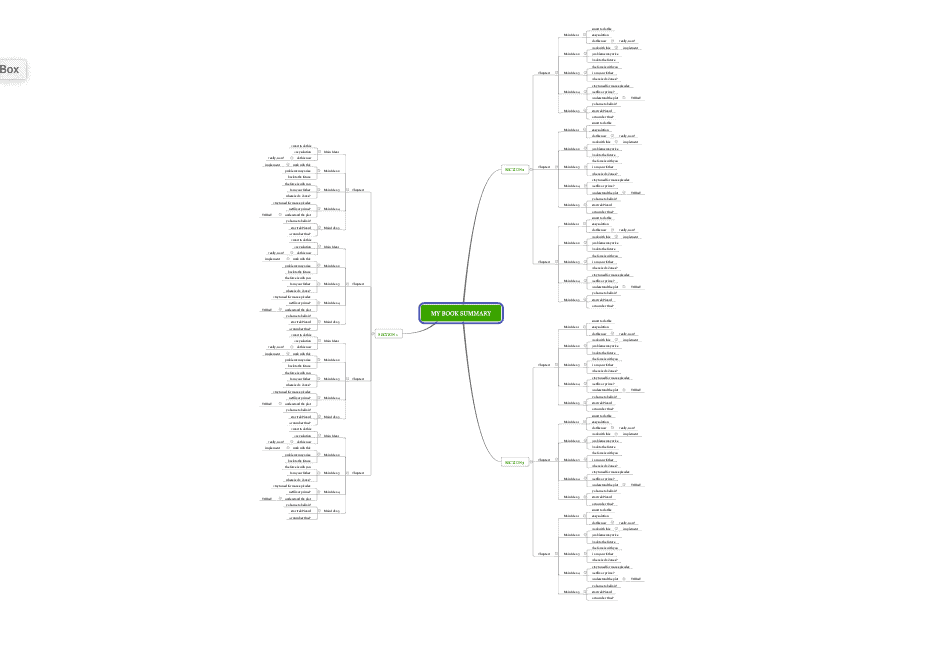
This is just too big, don’t you think? You can’t even read everything properly!
When I create a master map, I simply do this:
- I take all the individual maps and I take the title of each one, and add this to my new master mind map.
- The 3 to 5 most important ideas, conclusions, thoughts, quotes from each chapter are added to the map. I write them in the branch for that specific chapter.
- I create a link from the master map to the chapter map and vice versa.
This is the result of doing this:
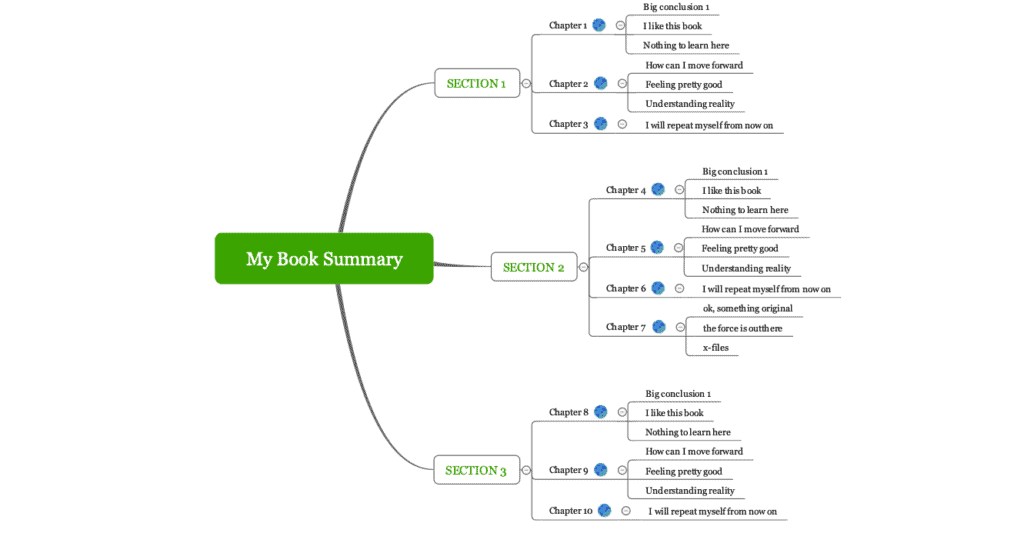
This way I know how to reach each individual map. I know what is the most important idea from that chapter. I have a good overview of each chapter in its individual map (shown in the chapter map before). Plus I have a way to navigate between the maps.
WANT TO LEARN MORE?
Be Smart, Sign Up!
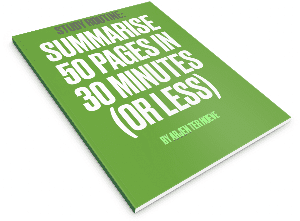
Study Routine: Smart Summarizing
But What If The Map Is Still Too Big…
When that happens, you should add more individual maps. Also you have to update, edit, or remove information from your individual maps. You can do this because if you have added so much information, you have a good understanding of the topic. In that case, you can remove basic information from the map.
Your Next Map
You don’t want to study everything in one sitting. You need to take a break or sleep over it to make it all come together in your head.
The same idea applies to mind mapping. Don’t try to cram everything into one single map. It probably will not work. Divide and conquer! Literally!!!
Break up maps into smaller maps that are meaningful. A large map may look impressive, but it is no fun using it or studying it!
My question for you: Can you show me one of your restructured maps or perhaps even one of your HUGE maps? Let me know via the contact page (also send me your questions there).