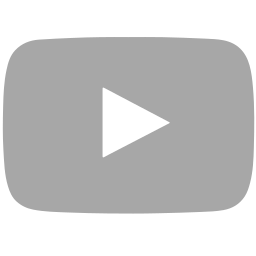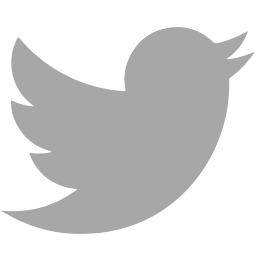As you probably know mind mapping is a method for visualizing information, identifying relationships in information and basically creating knowledge from large amounts of information. The benefits of mind mapping are usually that you save time, save energy, reduce information stress and you achieve goals faster.
Many people are using mind mapping software in academic and business situations. I know that you can also use it for personal information related projects, but that simply isn’t done that often. Study and work are two really big fields. No wonder of course, when you know that you have to deal with lots of information in those situations.
This guide is not about how to create a digital mind map. You will (only) learn what is important to look at when you are about to test or invest in mind mapping software, and what the major, best and/or most practical tools are.
Before we get started with the list, I want to share with you a couple of things you should consider.
THINGS TO CONSIDER
There are a couple of factors you need to look at before you are able to make a good decision on which tool is the right one for you. Let’s discuss them. Here they are:
- platforms
- when to use
- sharing
- look and feel
- price
WHICH PLATFORMS WILL YOU USE?
Most of us probably started to work on a Windows based desktop or laptop computer. There are many more platforms on which mind mapping software can work. Here are the most important ones:
What platform are you using most of the time? What will be the platform you probably create most of your mind maps? Know this and you have defined your tool of choice significantly.
The beauty is that many tool creators are making tools for various platforms. This means that you can mind map on your PC, but also on your iPhone and Android tablet with a tool from a single software creator.
The beautiful thing is that you can test drive most of the premium tools for up to one month. This makes it a lot easier to see which one you like the most.Of course there are also free tools (I am sure you like the sound of that word 🙂 )
By the way… Vic Gee is a fellow mind mapping software enthusiast. He created a list of 300+ mind mapping tools. Have a look at his ‘monster list’ and be amazed by how many tools there actually are!
WHEN TO USE A TOOL
This is important. You should know when you want to use a tool. What is the goal you have when creating and using a mind map? Is it for business purposes? Or are you creating a mind map when studying? Are you buying a tool for your company? Or is it a personal license?
Perhaps you need a tool that allows you to mind map mainly while travelling, using your tablet or phone.
Are you computer savvy? Can you install software easily? Do you learn how to use new tools fast? Or do you need to have a tool that works just like for example Microsoft Word?
All things you should consider because they narrow down the list of tools you should try and perhaps buy.
Notice that I use the word try first. Never ever buy a mind mapping tool without first testing it. You can, and you should test because that is the only way you know if a tool is something you can work with easily and if it satisfies your digital mind mapping needs.
SHARING MAPS
Are you in search for a tool that helps you to share maps with others? Then this feature is important. More and more tools allow you to do this. You create a map, you share it with others, and they can add and edit the map as well. Together you create a good map that helps you and the group to identify issues, solve problems, and move forward.
Sharing maps is good. But creating maps together with a group, at the same time, is absolutely something you have to try! It is wonderful to see how a map grows and information is added and edited by other people. Through the wonder of the internet, these people can be in the office next to you, or across the world!
TIP: Use Skype (or a similar service) to talk with people in a live meeting and at the same time work on the mind map all together.
THE LOOK AND FEEL OF THE MAP
Strange title perhaps… but very important to some people. Are you a hand drawn mind mapper? And would you like to continue to create maps that look like they are hand drawn? Then you should use a different tool than a business professional who just wants to have a map that gives him (or her) an overview in the project he (or she) is working on.
In my opinion a digital mind map is different from a hand drawn mind map. No offence to people who do this of course. I just feel that if you create a map and you want it to look like you created it by hand… you should create it by hand.
Even if you are creating hand draw looking maps for your studies (for example), it will not nearly be as effective as a genuine hand drawn map. Of course it will be easier to edit and update 🙂
THE INVESTMENT FOR THE TOOL
Mind mapping software is available for nearly every digital platform. The biggest obstacle for most people is usually price. Let me be really frank about this. Don’t let price determine what you buy. If you can not afford to buy the best tool available for you (which is probably not the most expensive one), you have to wait a while.
Don’t buy because you can’t afford the one you need. You will regret this later on (I’ve seen it so many times). What happens then is people either stop mind mapping on their computer completely, or they have to buy a new tool, or they use it but won’t like it (and stop later on).
Any way… you are losing money.
If you are not sure which tool to download and test, just check the list below. If you still have questions, let me know so I can assist you personally.
Now… we get started with the Ultimate Mind Mapping Software List. Enjoy!
The Ultimate Mind Mapping Software List
The list for the best mind mapping software tool is based on platform. I know that I could have used different ways to organize it. Still, most people probably benefit from a list like this. All the other things to consider are used in the descriptions of the software. The list of tools is created with most popular and most effective tools I know.
Just a few notes before we get started… I limited the number of tools to about 5 per platform. I could have used many more, but that is not an ultimate list, right? That would be much more “the Complete List of Mind Mapping Software” 😉
Some tools are available on multiple platforms (eg. Windows and Apple). When this happens, I will write about the tool once and refer to it in a short list at the end of the other platform(s). This way you know what tool can work on which platform. At the end of this page, I will give a summary of these multi-platform tools as well.
Also, there are a number of icons with each tool. This is what they mean.
| Business Edition | Academic Edition | Personal Edition | |||
| Works with MS Word | Works with MS PowerPoint | Work with MS Excel | |||
| Works with MS Outlook | Save as PDF | Windows tool | |||
| Apple tool | works on iPad | works on iPhone | |||
| Android Tablet | Android Phone | Windows Tablet tool | |||
| works online | Free tool | Premium tool |
(and you can hover over the icon to see what it means as well)
Windows Mind Mapping Software
Mindjet
| | | | | | |
![]() Mindjet 12 is more than just an information mapping tool. It is a visual whiteboard, helps you with file management and file sharing, and is a perfect task and planning management tool. Prices start at $15 per month for individuals and $30 for businesses. Mindjet grew from a professional mind mapping tool into a tool that also uses mindmaps to help professionals manage their businesses.
Mindjet 12 is more than just an information mapping tool. It is a visual whiteboard, helps you with file management and file sharing, and is a perfect task and planning management tool. Prices start at $15 per month for individuals and $30 for businesses. Mindjet grew from a professional mind mapping tool into a tool that also uses mindmaps to help professionals manage their businesses.
MindMapper 12
| | | | | | |
![]() MindMapper 12 is a tool that creates maps that are both professional looking, and help you in your business, but are also looking good. MindMapper is a software tool that makes mind mapping on your computer easy. The way you input information is really fast and easy. This allows you to spend more time capturing and organizing your information and less time worrying about the tool itself. Prices start at $125 for the standard and academic versions.
MindMapper 12 is a tool that creates maps that are both professional looking, and help you in your business, but are also looking good. MindMapper is a software tool that makes mind mapping on your computer easy. The way you input information is really fast and easy. This allows you to spend more time capturing and organizing your information and less time worrying about the tool itself. Prices start at $125 for the standard and academic versions.
XMind
| | | | | | |
![]() Besides the Mind Map structure, XMind also offers Org-chart, Tree-chart, Logic-chart, and etc. These charts will play an important role in some circumstances. For example, Org-chart can show the company/department/team structure clearly. Logic-chart is very useful in sorting the reasons. More importantly, all these charts can be used within one map! Every branch can have the most proper structure, even every topic. This is great usability. Prices range from free to $99 for a pro version license, to $79 for a pro license for a year.
Besides the Mind Map structure, XMind also offers Org-chart, Tree-chart, Logic-chart, and etc. These charts will play an important role in some circumstances. For example, Org-chart can show the company/department/team structure clearly. Logic-chart is very useful in sorting the reasons. More importantly, all these charts can be used within one map! Every branch can have the most proper structure, even every topic. This is great usability. Prices range from free to $99 for a pro version license, to $79 for a pro license for a year.
MindGenius
| | | | | | |
![]() MindGenius is business mind mapping software that helps you capture, visualize and manage your ideas and information. MindGenius was designed specifically to meet business needs and this understanding comes across in every single piece of functionality, all added to assist with the common business processes that you face every day, from gathering ideas to managing projects and tasks or presenting to colleagues or clients. The single license price starts at $235.
MindGenius is business mind mapping software that helps you capture, visualize and manage your ideas and information. MindGenius was designed specifically to meet business needs and this understanding comes across in every single piece of functionality, all added to assist with the common business processes that you face every day, from gathering ideas to managing projects and tasks or presenting to colleagues or clients. The single license price starts at $235.
Ayoa
| | | | | | |
![]() Using an intuitive workspace, a radiant, unrestrictive structure, and lots of visual stimulation, Ayoa is the perfect tool for all thinking tasks. Brainstorming, taking notes, planning & organizing, studying, managing tasks, and even delivering presentations; you can do it all simply, quickly, and in one place, with Ayoa Mind Mapping software. Ayoa is a combination of iMindmap, task management, and instant messaging tools. Prices range from free (5 mind maps) to $12 (unlimited mind maps) per month.
Using an intuitive workspace, a radiant, unrestrictive structure, and lots of visual stimulation, Ayoa is the perfect tool for all thinking tasks. Brainstorming, taking notes, planning & organizing, studying, managing tasks, and even delivering presentations; you can do it all simply, quickly, and in one place, with Ayoa Mind Mapping software. Ayoa is a combination of iMindmap, task management, and instant messaging tools. Prices range from free (5 mind maps) to $12 (unlimited mind maps) per month.
Also look at: Novamind, Mindomo, iMindQ, Comapping, TheBrain, Mindmaple, Inspiration
APPLE MIND MAPPING SOFTWARE
NovaMind
| | | | | | |
![]() Backed by 10 years of Mind Mapping software development, NovaMind 5 is built from the ground up to help you brainstorm, collect and organize ideas, develop and implement plans, and communicate them to others. NovaMind is a powerful tool which allows you to get things done quicker, better and with less hassle. Increase your productivity; have fun coming up with ideas and refining them. Present information clearly and communicate it to others.
Backed by 10 years of Mind Mapping software development, NovaMind 5 is built from the ground up to help you brainstorm, collect and organize ideas, develop and implement plans, and communicate them to others. NovaMind is a powerful tool which allows you to get things done quicker, better and with less hassle. Increase your productivity; have fun coming up with ideas and refining them. Present information clearly and communicate it to others.
Scapple
| | | | | | |
![]() I don’t really know how to describe this tool. What it does is it allows you to outline your ideas, thoughts and all kinds of other information in a free format. Not really mind mapping, but it does create a visual outline of your information. Just think of it as your piece of paper where you doodle your ideas on. That is what Scapple allows you to do. A simple and practical tool. What you probably also like (a lot) is the price, just $14.99.
I don’t really know how to describe this tool. What it does is it allows you to outline your ideas, thoughts and all kinds of other information in a free format. Not really mind mapping, but it does create a visual outline of your information. Just think of it as your piece of paper where you doodle your ideas on. That is what Scapple allows you to do. A simple and practical tool. What you probably also like (a lot) is the price, just $14.99.
MindNode
| | | | | | |
![]() MindNode is a powerful and intuitive mindmapping application. Its focus and flexibility make it the perfect tool for brainstorming and organizing your life—and iCloud & Dropbox support means you always have your mindmaps with you. This app is available in 7 languages and on the iPad and the iPhone as well. Price of this one is only $9.99.
MindNode is a powerful and intuitive mindmapping application. Its focus and flexibility make it the perfect tool for brainstorming and organizing your life—and iCloud & Dropbox support means you always have your mindmaps with you. This app is available in 7 languages and on the iPad and the iPhone as well. Price of this one is only $9.99.
Mindomo
| | | | | | |
![]() Mindomo Software is the ideal partner for you to brainstorm new ideas, to visualize your plan of action on a mind map and to carry out intelligent strategies in order to implement them with your team. Human thought is characterized by expansion in multiple directions. As a mind map software, Mindomo is a perfect match to work the way your brain does reflecting your thoughts.
Mindomo Software is the ideal partner for you to brainstorm new ideas, to visualize your plan of action on a mind map and to carry out intelligent strategies in order to implement them with your team. Human thought is characterized by expansion in multiple directions. As a mind map software, Mindomo is a perfect match to work the way your brain does reflecting your thoughts.
The Brain
| | | | | | |
![]() Your digital Brain works across multiple platforms and computers and can be synchronized across multiple machines. Access your Brain from TheBrain desktop software, a Web browser, or even your mobile device. Keep your data locally, plus a backup online for remote access and sharing with friends. Prices start at $219 for a single license or $15 for a monthly subscription.
Your digital Brain works across multiple platforms and computers and can be synchronized across multiple machines. Access your Brain from TheBrain desktop software, a Web browser, or even your mobile device. Keep your data locally, plus a backup online for remote access and sharing with friends. Prices start at $219 for a single license or $15 for a monthly subscription.
Also look at: Mindjet, Xmind, Ayoa, iMindQ, Comapping, Inspiration
APPLE IPAD SOFTWARE
iThoughts
| | | | | | |
![]()
iThoughtsHD brings mind mapping to the iPad. Based on the award winning iThoughts for iPhone, iThoughtsHD has been designed specifically for the iPad. iThoughtsHD will import and export mindmaps to and from many of the most popular desktop mindmap applications such as MyThoughts, Freemind, Freeplane, XMind, Novamind, MindManager, MindView, ConceptDraw MINDMAP, MindGenius and Ayoa. App is only $9.99.
Mindo
| | | | | | |
![]()
Mindo is a mind mapping tool for iPad. Mindo is redesigned to enhance the experience for iPad interactive. Making user ignore the existence of map mapping tools is the core concept of Mindo. User need to write out ideas fluently and should not be interrupted by any operation problem. This concept is more important in a mind mapping tool because the ideas is fragile and easy to be forgotten. Only $7.99 in the App Store.
Mindmaple
| | | | | | |
![]() MindMaple for iPad is a fast and intuitive way of organizing and prioritizing information for project management, brainstorming sessions, idea sharing, drafting lesson plans, taking lecture notes, problem-solving, managing schedules, and more. Create and edit collaborative mind maps with a user-friendly interface and numerous features to assist in maximizing productivity and efficiency. The cost is only $4.99.
MindMaple for iPad is a fast and intuitive way of organizing and prioritizing information for project management, brainstorming sessions, idea sharing, drafting lesson plans, taking lecture notes, problem-solving, managing schedules, and more. Create and edit collaborative mind maps with a user-friendly interface and numerous features to assist in maximizing productivity and efficiency. The cost is only $4.99.
Inspiration Maps
| | | | | | |
![]() Engage students in active learning with Inspiration Maps. Students build their knowledge by creating diagrams, maps and organizers that help them brainstorm, plan, organize and build thinking skills. Tap to transform visual work into outlines that export for writing. Use Inspiration Maps to: Available for $9.99 in 3 languages.
Engage students in active learning with Inspiration Maps. Students build their knowledge by creating diagrams, maps and organizers that help them brainstorm, plan, organize and build thinking skills. Tap to transform visual work into outlines that export for writing. Use Inspiration Maps to: Available for $9.99 in 3 languages.
Omnigraffle
| | | | | | |
![]() Using simple multitouch gestures, draw shapes, drag in objects, and style everything until it’s just right. Smart guides help you organize your document in a flash, and automatic layout gives you a powerful shortcut to the perfect diagram layout. Changes are saved as you work, and documents will automatically sync to your other Mac and iPad devices when using OmniPresence, our sync technology. Or, share your creations via PDF export to others.
Using simple multitouch gestures, draw shapes, drag in objects, and style everything until it’s just right. Smart guides help you organize your document in a flash, and automatic layout gives you a powerful shortcut to the perfect diagram layout. Changes are saved as you work, and documents will automatically sync to your other Mac and iPad devices when using OmniPresence, our sync technology. Or, share your creations via PDF export to others.
Also look at: MindMapper, Mindgenius, Mindnode, Ayoa, Mindomo, iMindQ, TheBrain, Popplet, SimpleMind+, Mindmeister
APPLE IPHONE/IPOD SOFTWARE
iMindQ
| | | | | | |
![]() iMindQ® Desktop is a fully-featured productivity tool for information gathering, planning, and organizing your daily work. This software significantly increases your productivity during your everyday task management at work and in your life. Solve problems, intensify creativity, and facilitate your planning. Gain rich experience using our mind mapping software with high-quality interactive mind maps and powerful benefits:
iMindQ® Desktop is a fully-featured productivity tool for information gathering, planning, and organizing your daily work. This software significantly increases your productivity during your everyday task management at work and in your life. Solve problems, intensify creativity, and facilitate your planning. Gain rich experience using our mind mapping software with high-quality interactive mind maps and powerful benefits:
iBlueSky
| | | | | | |
![]() Hold that thought. It’s something most of us try to do often – especially when we are on the go – with varying degrees of success. Whether you are a GTD convert, a mindmapping pro, or one of the time-poor masses, iBlueSky could really make a difference.Price for this app $9.99.
Hold that thought. It’s something most of us try to do often – especially when we are on the go – with varying degrees of success. Whether you are a GTD convert, a mindmapping pro, or one of the time-poor masses, iBlueSky could really make a difference.Price for this app $9.99.
Popplet
| | | | | | |
![]() Great for work. Great for school. Popplet is a platform for your ideas. Popplet’s super simple interface allows you to move at the speed of your thoughts. With Popplet you can capture your ideas, sort them visually, and collaborate with others in realtime. Quickly and easily! Just $4.49.
Great for work. Great for school. Popplet is a platform for your ideas. Popplet’s super simple interface allows you to move at the speed of your thoughts. With Popplet you can capture your ideas, sort them visually, and collaborate with others in realtime. Quickly and easily! Just $4.49.
SimpleMind+
| | | | | | |
![]() Mind mapping tool that turns your iPad, iPhone or iPod touch into a brainstorming, idea collection and thought structuring device. This tool is available in 6 languages and is free (or premium version for more features)! Also works on the iPad and iPod Touch. Available in 5 languages.
Mind mapping tool that turns your iPad, iPhone or iPod touch into a brainstorming, idea collection and thought structuring device. This tool is available in 6 languages and is free (or premium version for more features)! Also works on the iPad and iPod Touch. Available in 5 languages.
iBrainstormer
| | | | | | |
![]() iBrainstormer is a great Mind Mapping tool with awesome features at an attractive price! Brainstorm, To-do Lists, Spider Graphs, you name it! One of the only mind mapping tools that allow printing and the addition of pictures. Just double-click to make a Node! Easy to use the help feature! Ask questions, view tutorials, FAQ, etc. Dropbox, BUMP!, Printing, PDF, Email, and Pictures! 18 languages, $0.99.
iBrainstormer is a great Mind Mapping tool with awesome features at an attractive price! Brainstorm, To-do Lists, Spider Graphs, you name it! One of the only mind mapping tools that allow printing and the addition of pictures. Just double-click to make a Node! Easy to use the help feature! Ask questions, view tutorials, FAQ, etc. Dropbox, BUMP!, Printing, PDF, Email, and Pictures! 18 languages, $0.99.
Also look at: Mindnode, Ayoa, Mindomo, TheBrain, Mindmeister, Mindjet, iThoughtsHD, Mindmaple
ANDROID SOFTWARE
Connected Mind
| | | | | | |
![]() Connected Mind is a full function mind mapping app that allows you to create maps using your finger to draw and edit branches and nodes. Each branch is randomly assigned different colors (which you can change) to help keep your map organized, and with 27 shapes you can create some pretty complex maps. The good thing about this app is all maps are stored in the cloud and linked to your Google account. This means you can access the maps on any Android device, or even on Chrome with a Chrome extension. You can also share the map, as an image, to other apps like Gmail, WhatsApp, Google Drive, etc.
Connected Mind is a full function mind mapping app that allows you to create maps using your finger to draw and edit branches and nodes. Each branch is randomly assigned different colors (which you can change) to help keep your map organized, and with 27 shapes you can create some pretty complex maps. The good thing about this app is all maps are stored in the cloud and linked to your Google account. This means you can access the maps on any Android device, or even on Chrome with a Chrome extension. You can also share the map, as an image, to other apps like Gmail, WhatsApp, Google Drive, etc.
Mind Map Memo
| | | | | | |
![]() Easy and quick Mind Map editor.
Easy and quick Mind Map editor.
You can draw Mind Map like drawing on a paper.
There is a free and a pro version for $1.50.
Schematic Mind
| | | | | | |
![]() The premiere free Mind mapping tool that enables you to create and edit mind maps. SchematicMind allows you to create an unlimited amount of mind maps that quickly can be made clear and aesthetically pleasing. By creating a mind map, filling it with key topics and subtopics you can easily outline the most complex ideas. You can apply styles to your mind map and add icons, shapes colors to make it even clearer.
The premiere free Mind mapping tool that enables you to create and edit mind maps. SchematicMind allows you to create an unlimited amount of mind maps that quickly can be made clear and aesthetically pleasing. By creating a mind map, filling it with key topics and subtopics you can easily outline the most complex ideas. You can apply styles to your mind map and add icons, shapes colors to make it even clearer.
Mindboard
| | | | | | |
![]() MindBoard is fun and intuitive mind mapping app in business and education. Price starts at FREE and goes up to $4.99.
MindBoard is fun and intuitive mind mapping app in business and education. Price starts at FREE and goes up to $4.99.
Mindmaps Lite
| | | | | | |
![]() Mindmaps is a mind mapping tool and a brainstorming application. It allows you to order your thoughts, store ideas and bring structure into complex concepts which makes it your ideal companion during meetings, and lectures… You can easily share your result with your colleagues and coworkers by exporting it to an image or pdf document or continuing your mind map on your desktop using Mindmaps’ compatibility with various desktop mind mapping tools. The full (paid) version can create PDFs.
Mindmaps is a mind mapping tool and a brainstorming application. It allows you to order your thoughts, store ideas and bring structure into complex concepts which makes it your ideal companion during meetings, and lectures… You can easily share your result with your colleagues and coworkers by exporting it to an image or pdf document or continuing your mind map on your desktop using Mindmaps’ compatibility with various desktop mind mapping tools. The full (paid) version can create PDFs.
Also look at: Mindomo, TheBrain, Mindjet, MindMapper
ONLINE MIND MAPPING
Mindmeister
| | | | | | |
![]() MindMeister is a collaborative mind mapping tool for organizations that improves productivity and communication between staff, departments and all levels of management.
MindMeister is a collaborative mind mapping tool for organizations that improves productivity and communication between staff, departments and all levels of management.
Coggle
| | | | | | |
![]()
Produce beautiful notes, quickly and easily. Share them with friends and colleagues to enhance your ideas collaboratively. All for free! Coggle is about redefining the way documents work, it’s a space for thoughts that works the way that people do — not in the rigid ways of computers.
Comapping
| | | | | | |
![]() Comapping is online mind mapping software to manage and share information. Use it to take notes, plan and organize. It’s a way to have one set of notes. One set of files. For everyone. Map out your work. Map out your life. Become a Comapper. Real time collaboration with comapping maps. Also available in a desktop version. Prices start at $25 per year (online) or $49 for the desktop version.
Comapping is online mind mapping software to manage and share information. Use it to take notes, plan and organize. It’s a way to have one set of notes. One set of files. For everyone. Map out your work. Map out your life. Become a Comapper. Real time collaboration with comapping maps. Also available in a desktop version. Prices start at $25 per year (online) or $49 for the desktop version.
SpiderScribe
| | | | | | |
![]() SpiderScribe is an online mind mapping and brainstorming tool. It lets you organize your ideas by connecting notes, files, calendar events, etc. in free-form maps. You can collaborate and share those maps online! “A picture is worth a thousand words”. With SpiderScribe you can visualize your ideas by connecting various pieces of information together. Unlike other mind mapping applications, SpiderScribe allows you to create free-style maps by connecting your stencils in any way. Prices start for non-commercial use at $0 and go up to $25 per month.
SpiderScribe is an online mind mapping and brainstorming tool. It lets you organize your ideas by connecting notes, files, calendar events, etc. in free-form maps. You can collaborate and share those maps online! “A picture is worth a thousand words”. With SpiderScribe you can visualize your ideas by connecting various pieces of information together. Unlike other mind mapping applications, SpiderScribe allows you to create free-style maps by connecting your stencils in any way. Prices start for non-commercial use at $0 and go up to $25 per month.
WiseMapping
| | | | | | |
![]() You can use WiseMapping internally in your company or school.
You can use WiseMapping internally in your company or school.
Also look at: TheBrain, Mindjet, XMind, Ayoa
FREE MIND MAPPING TOOLS
FREEMIND
| | | | | | |
![]() FreeMind is a premier free mind-mapping software written in Java. The recent development has hopefully turned it into high productivity tool. We are proud that the operation and navigation of FreeMind is faster than that of MindManager because of one-click “fold / unfold” and “follow link” operations.
FreeMind is a premier free mind-mapping software written in Java. The recent development has hopefully turned it into high productivity tool. We are proud that the operation and navigation of FreeMind is faster than that of MindManager because of one-click “fold / unfold” and “follow link” operations.
Freeplane
| | | | | | |
![]() Freeplane was developed because of shortcomings in the Freemind software. This resulted in a tool that is much easier to expand with special modules. For example, there is a study planner as an add-on, and also a getting things done option. Freeplane allows you to do more than just mind mapping… as you can see in the screenshot. You can use your Freemind maps in Freeplane.
Freeplane was developed because of shortcomings in the Freemind software. This resulted in a tool that is much easier to expand with special modules. For example, there is a study planner as an add-on, and also a getting things done option. Freeplane allows you to do more than just mind mapping… as you can see in the screenshot. You can use your Freemind maps in Freeplane.
iMindQ
| | | | | | |
![]() iMindQ® Lite is a free mind mapping application for iPad that will help you brainstorm, organize, and present ideas and information on the go. By visualizing your thoughts and ideas you can organize your daily work effectively, and make smarter decisions faster. Mind maps are useful for note taking, recording minutes of meetings, to-do lists, draft project plans etc.
iMindQ® Lite is a free mind mapping application for iPad that will help you brainstorm, organize, and present ideas and information on the go. By visualizing your thoughts and ideas you can organize your daily work effectively, and make smarter decisions faster. Mind maps are useful for note taking, recording minutes of meetings, to-do lists, draft project plans etc.
Bubbl.us
| | | | | | |
![]() Make brainstorming easier – fewer clicks and buttons means less distraction from your task. Bubbl.us is a simple and free web application that lets you brainstorm online.
Make brainstorming easier – fewer clicks and buttons means less distraction from your task. Bubbl.us is a simple and free web application that lets you brainstorm online.
Mind42
| | | | | | |
![]() Mind42 is a software application that supports the creation of mind maps. It’s a specialized tool to quickly create, manage, and edit the kind of data structure required for mind maps. Of course, mind maps can be used for nearly everything, from to-do lists to knowledge collections, but there are better-suited tools for that (for example it also would be possible to write a letter with Paint, but nobody would do that). So Mind42 is not a multiple-purpose diagramming tool, it’s really about entering thoughts, arranging and refining them, and exploring ideas in a graphical way.
Mind42 is a software application that supports the creation of mind maps. It’s a specialized tool to quickly create, manage, and edit the kind of data structure required for mind maps. Of course, mind maps can be used for nearly everything, from to-do lists to knowledge collections, but there are better-suited tools for that (for example it also would be possible to write a letter with Paint, but nobody would do that). So Mind42 is not a multiple-purpose diagramming tool, it’s really about entering thoughts, arranging and refining them, and exploring ideas in a graphical way.
Also look at: Spiderscribe, Simplemind+
Cross Platform Tools
| Mindjet | Windows, Apple, iPad, iPhone, Android, online |
| Ayoa | Windows, Apple, iPad, iPhone, Android, online |
| MindMapper | Windows, iPad, iPhone, Android |
| XMind | Windows, Apple |
| MindGenius | Windows, iPad |
| Mindomo | Windows, Apple, iPad, iPhone, Android, online |
| TheBrain | Windows, Apple, iPad, iPhone, Android, online |
| Inspiration | Windows, Apple, iPad |
| Freeplane | Windows, Apple, iPad, iPhone, online |
What’s Next?
You just found a long list of mind mapping tools. I tried to create a list that is as up-to-date and clear as possible.
Now it is up to you. There are a couple of things you can do.
- Make a choice from the huge list above, test the tool, and find out if this is the tool you like.
- If you can’t find the right tool, send me an email and we can discuss this in person to see which tool you need.
- When you see an error in the list, let me know so I can correct it.
Thanks so much for reading this. I look forward to hearing from you!
Oh… be sure to sign up using the form below to receive more valuable information.
If you feel there are other people who can benefit from this, forward the link to this page to them. When you have a website, blog, twitter account, Facebook page or something like that, share a link to this page. I appreciate it!